
Keep Tabs on Your Child’s Online Activity With These 5 Programs
Online activity can be a scary proposition for parents. What are your kids seeing? What are they hearing? Who or what are they interacting with? With the ability to open up browser windows that never save data or history, your child’s online activity can be a frightening thing indeed.
What if you know very little about social media, or computers? Maybe you have no real clue how to check Snapchat or Instagram Stories to view what they are sharing and doing. Don’t worry, this post is intended to help. There are ways to help keep tabs on your child’s web surfing.
Table of Contents
Monitoring Online Activity for Safety
There’s no end to the scariness of the internet if you have children. Between online porn sites, message boards, chat rooms, and other ways to interact with other people and less than savoury content, the internet is a minefield. That’s why it’s so important to track your child’s online activity. It’s a way to help keep them safe in a world where everyone – including predators – is technologically savvy.
Web Watcher
Web Watcher is a program that allows you to track your child’s activity on the PC, MAC, AND Android and Blackberry. In addition, it has a filtering app for iOS. That’s an impressive array of device monitoring. One of the best features of Web Watcher is that is allows you to monitor your child’s online activity without their knowledge. While this may feel sneaky, it’s the only true way to get a sense of what the kids are doing on their devices. Let’s face it, even the best kid is going to keep secrets, and the internet is not the place for that.
uKnowKids
Available for Windows, iOS, Android, and Blackberry, uKnowKids lets you monitor your child’s online activity, and it also has the ability to monitor location and text messages. I love that, because in this day and age of internet savvy online predators, the ability to monitor online activity, texts, and location is a huge deal. You never know where your child might come into contact with a sexual predator.
KidsWatch
KidsWatch seems to have the best of all worlds. It allows you to manage your child’s time online with custom schedules for limiting online activity. You can monitor chat sessions and receive alerts regarding inappropriate content. KidsWatch also has an interesting block feature that goes beyond blocking objectionable websites. It also blocks inappropriate banner ads and pop ups. One of the best parts of this program, in my opinion, is its sexual predator notification system. Not only does it immediately block many potential predator threats, but it also alerts you if a sexual predator moves to your area.
Net Nanny
Net Nanny is an excellent program, because it combines online internet activity tracking with internet filtering and even profanity masking. You can set filtering for 18 categories to either block, warn, or allow for view. Of course, you can also block pornography. It features a time management feature for limiting your child’s online activity as well as the ability to filter vulgar language out of pages that you deem otherwise okay for viewing. You can also monitor your child’s social media, receive alerts on your child’s internet activity, and create user profiles for each child. In addition to all of that, Net Nanny has a remote admin feature which allows you to do all of this from any computer with an internet connection.
SniperSpy
SniperSpy is one of those programs that pretty much does it all. It has all the standard filtering, activity, and monitoring features of other online activity monitoring services, but it has more, as well. It features an HTTPS secured connection – the only one in the remote software industry. In addition, it blocks task manager, registry editor, and system configuration access to prevent tampering with your system. It also features a Top Ten Graph which shows your the most visited URLs, applications, web searches, and more along with searchable logs and a user filter.
Online Activity Monitoring is the Way to Go
Some of these programs may seem like overkill, but in an age where porn sites are around every corner, no matter what you search for, it’s important to know what they are seeing. Online predators find new ways to contact kids daily. Online activity monitoring is vital to keep kids safe.



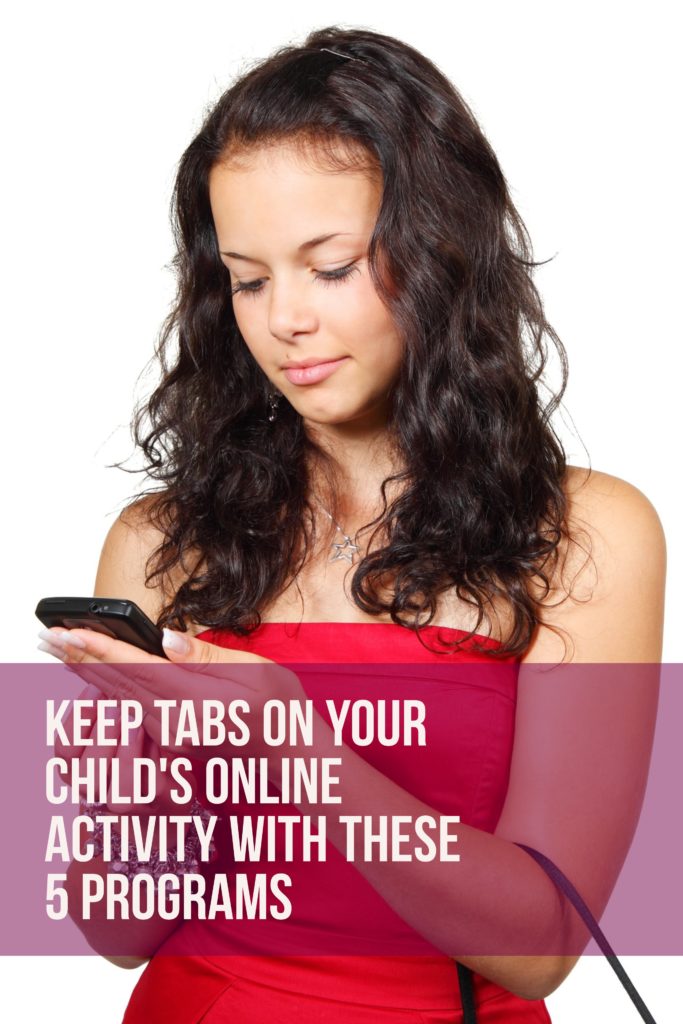
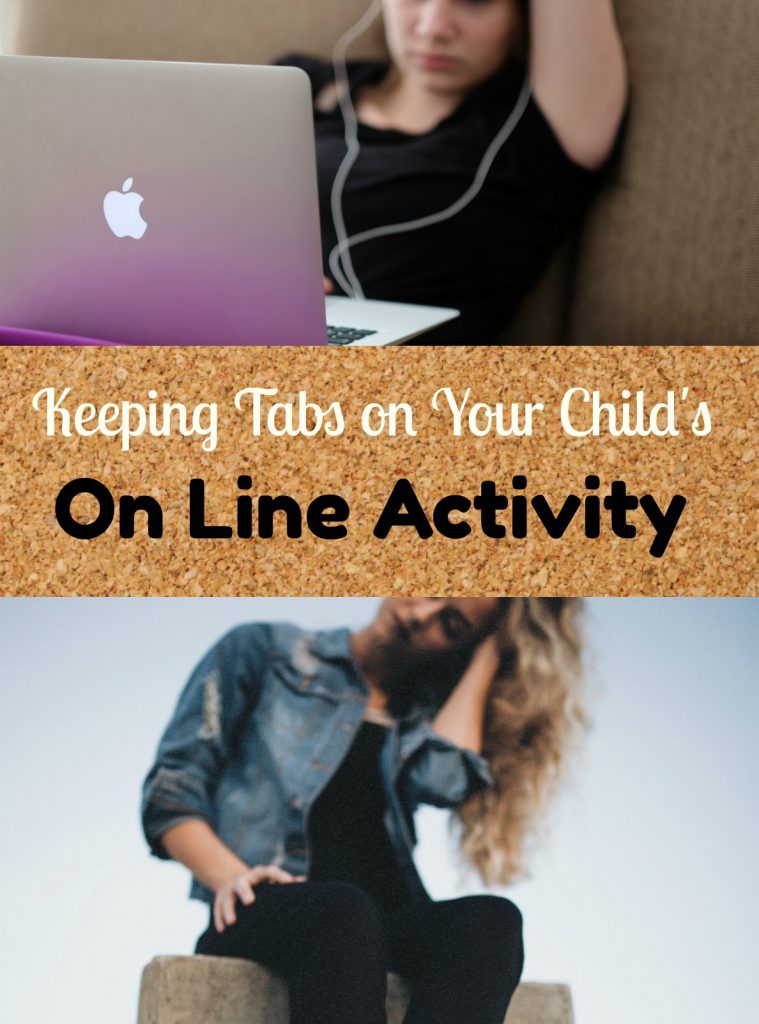

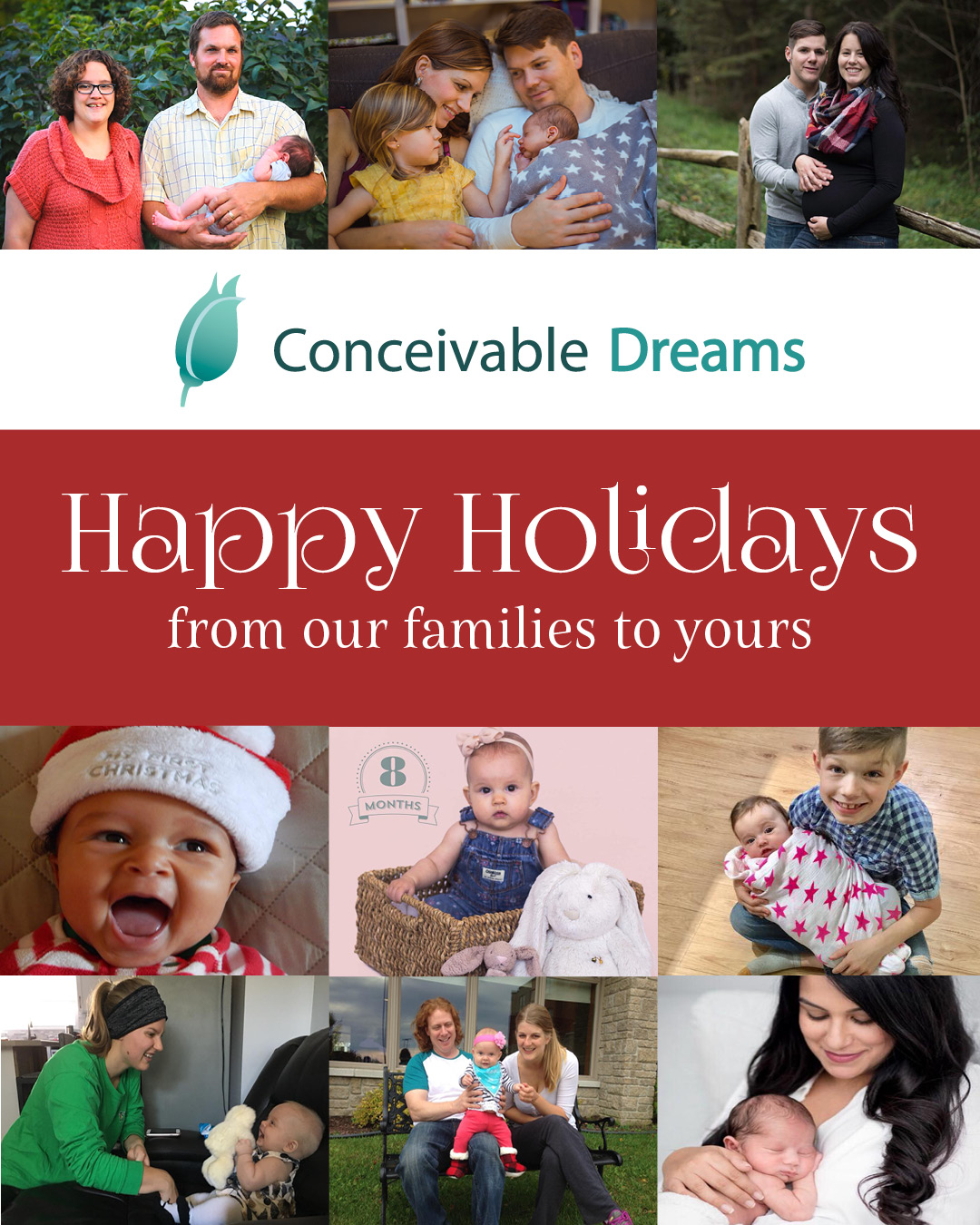

23 Comments
Michelle
This is a wonderful resource for parents to monitor their children’s online activities. I know so many parents that want to do this but don’t know how.
Stacie @ Divine Lifestyle
Thank you so much for sharing these. The internet is a great place for kids to learn and explore. It’s also incredibly dangerous, and I get nervous whenever my kids are on the web because of that.
paula schuck
I understand that feeling very well. Thanks for your comment.
Jeanette
I will be doing this with my kids for sure! I want to make sure that they are safe when online! It is such a scary world out there and I will be keeping my kids safe as much as I can.
Eloise
YES! this came at a perfect time… I’ll be looking into this as my kids are venturing on the internet… thanks for the heads up on how to keep tabs on what they see on the crazy internet : )
paula schuck
Eloise: Happy to hear that! Thanks for your comment. I hope some of these help.
Lisa Favre
My niece is 11 years old and she is really getting into online activities like social media and watching videos. These are tips that I can pass onto my brother and sister-in-law.
Claudia Krusch
These sound like great programs to try. Now that my kids are getting older I worry about what they are doing online.
Ann Bacciaglia
I think it is so important to keep track of your child’s online activity. I will have to share this with my friends with kids.
Rebecca Swenor
These are all great programs to keep tabs on the kids during their online activities. It really is up to the parents to protect the kids from online predators and programs like these can help them do so. I am going to have to share this with my niece and sister for their kids. Thanks for sharing these awesome programs.
Wendy Polisi
I’ve never thought this before, my two boys always had their tabs and they’re using online. I’m going to check it out.
My teen guide
What a great tips! These are really useful. I’ve never tried one of these. Bookmarking this.
Kathy
It’s great to know there are programs out there like this. My daughters are still young yet, but I still like to make sure I know what they’re up to. I let them use the computer for games only.
Jesica H
I am dreading the day my kids have cell phones! They each have tablets and that is headache enough sometimes! These are really great tips!
Vicky
I am definitely going to have to check these out. My kids have tablets that they use and while we supervise and try to make sure they don’t get into anything they shouldn’t, you can never be too careful.
Kendall Rayburn
These are great! A friend and I were just talking about this topic the other day. I am so going to forward this post to her! Thanks!
LYNNDEE
Thank you for these. Our son loves to play with the pc as well as his iPad, but I surely never thought of monitoring him. We have to take a look into this.
Chrystal | Nevermore Lane
These are awesome. I have a few friends who are in need of some apps. Maybe this will help and they wont have to take aways the kids phone so much.
Kate | Life of a Ginger
Great resource! I’ve heard of Net Nanny but not any of the others.
Maria Han
This is absolutely a great advice, It’s important to track my kids on what they doing in online they have an Ipad and I need to monitor them.
Debra Schroeder
These are awesome apps. I’ll have to see if I can download these and sneak them onto my boys’ phones, even though they’re adults now. As a mom you still want to keep them protected. 🙂
Gabriel
It’s good that a lot of these are cross platform. Our kids use Apple devices from school but we have windows and android at home. Not having to learn several programs really helps learn them well.
Shannon gurnee
The internet can definitely be a scary place for our families! I’ve heard of Net Nanny before. This is a great list!