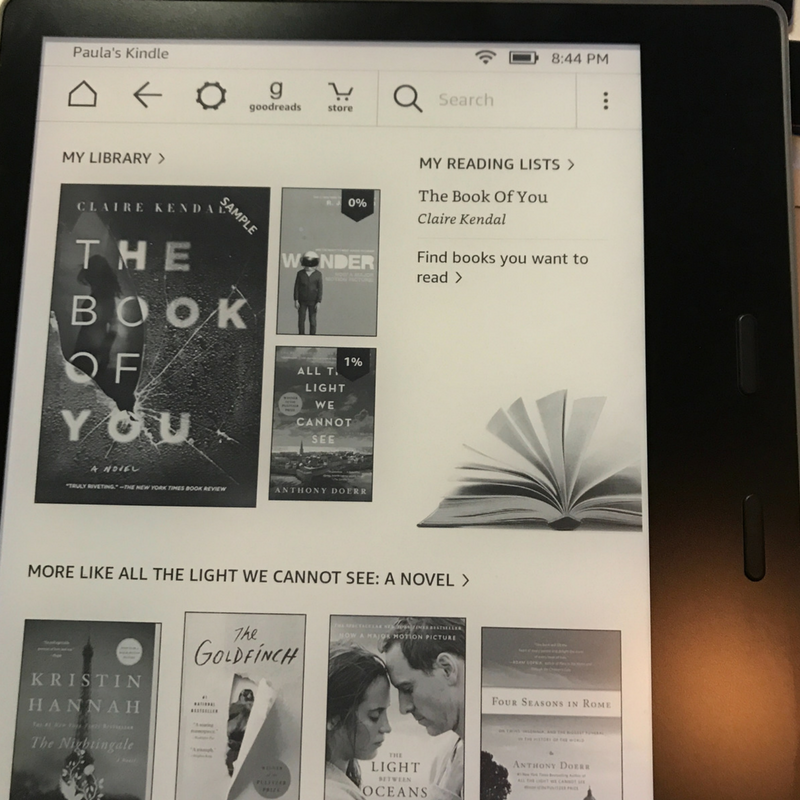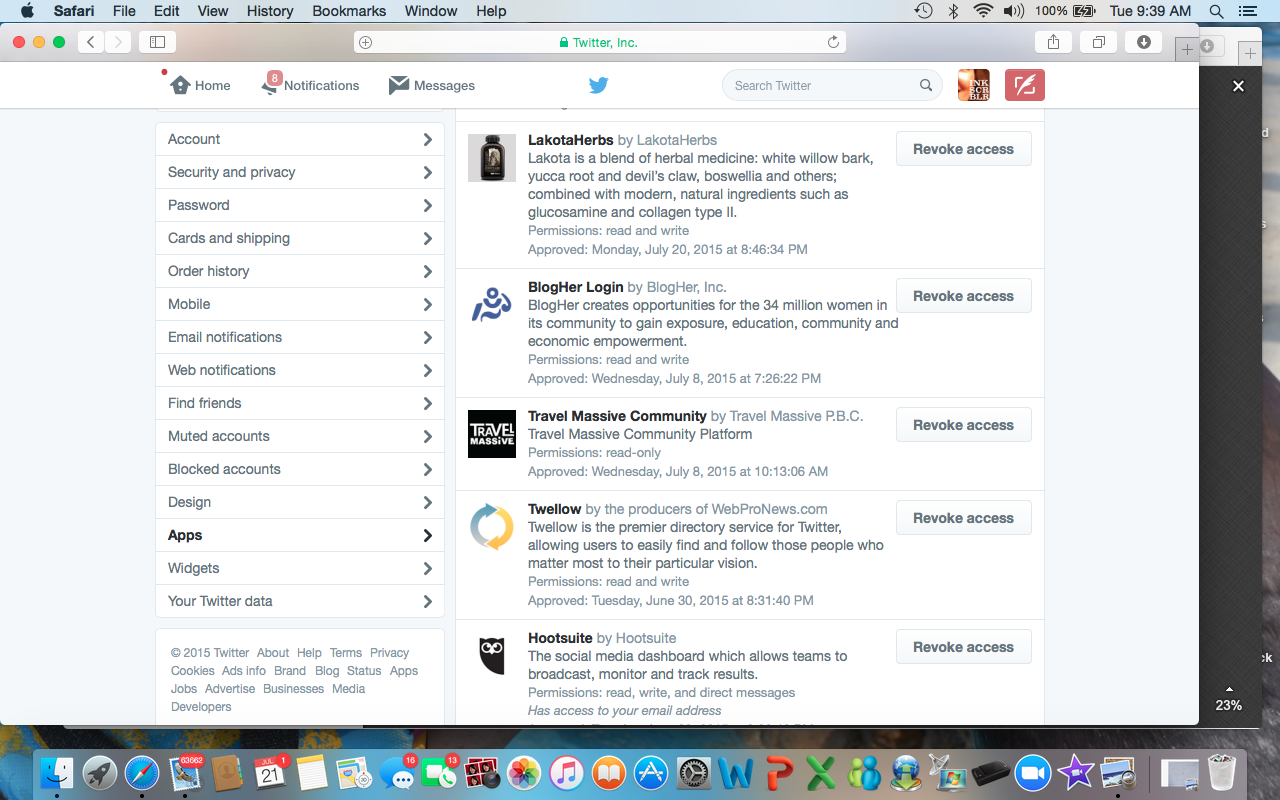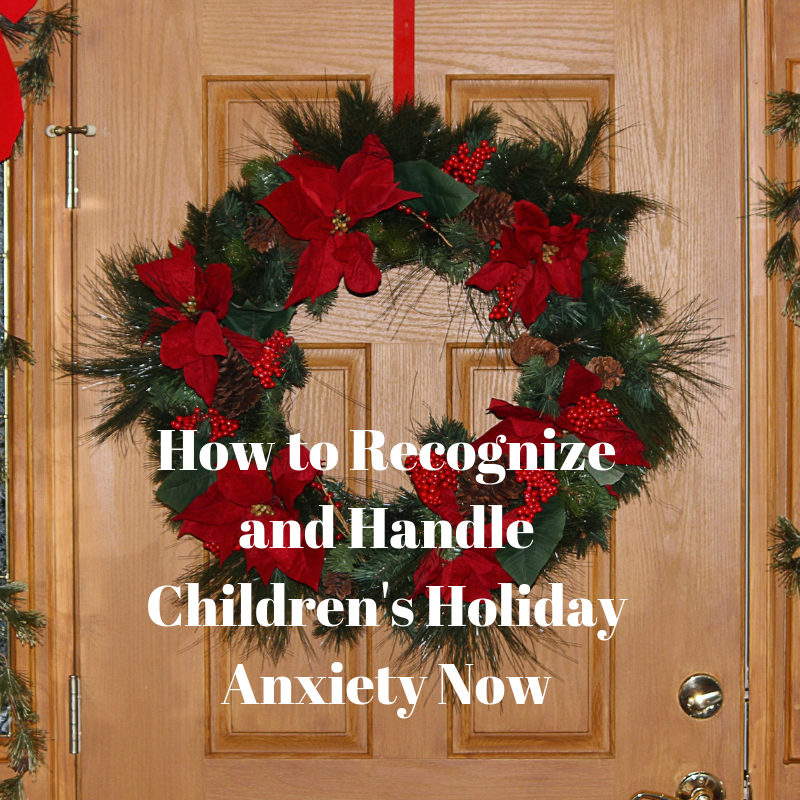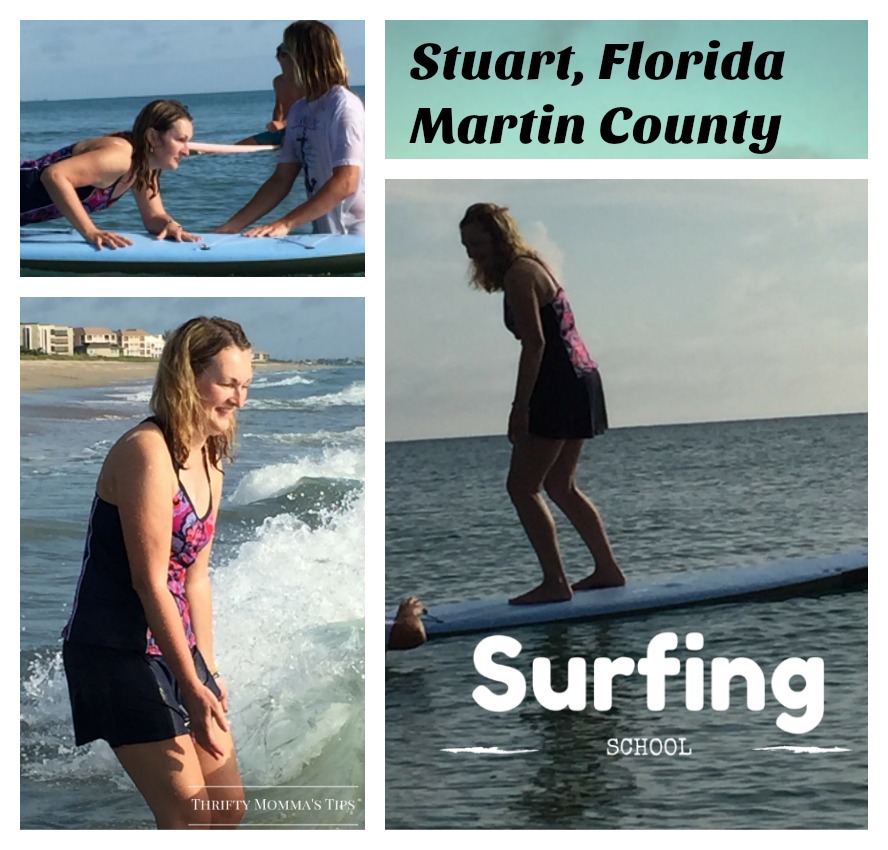-
Do You Need a Twitter Account to Use Periscope?
Periscope makes it easy to broadcast and watch videos, all from your cell phone. It’s a fun way to connect with your friends and even people you’ve never met before. If you’ve recent found out about it, you may have questions. What is this new platform? How is it used? Do you need a Twitter account to use Periscope? Do You Need a Twitter Account to Use Periscope? What is Periscope? Periscope is a cell phone app that lets you easily livestream videos. Since it is in real time, you can interact directly with your friends and viewers, who can leave comments. It is a fun app with…
-
Build a Better Blogger Outreach Program in 2016 – Influencer Marketing and the Changing Landscape
You cannot stand still in the world of social media, or influencer marketing. Smart blogger outreach coordinators and businesses are at once, business people, marketers, and cool hunters too. They are always on the lookout for new trends, ideas, people, events, tools, and content that resonates. This is one of the things I love the most about the field I work in. It is ever evolving and dynamic. This is not a post about me gazing into a crystal ball and telling you what’s the hottest trend for 2016. I’m not interested in that right now and in fact I have seen a few too many of those social media prediction posts…
-
How to Remove Link.is From Your Tweets
Have your twitter images been sideways? Literally? Have your tweets been claimed by some strange third party? Has your twitter feed been looking hinky? What’s up with that? This past weekend I’d had it. My audience was even telling me on twitter that my tweets didn’t look right and the images weren’t the correct images that corresponded to the topic of my tweets. So I checked out what my reader and good friend Jenn was telling me. Sure enough the images were sideways on occasion and there were actual ads in some of my tweets that I had not permitted to be there. That was really not okay. I needed…
-
Five Easy Steps to Personalize Your Twitter Header #DIY
It’s been a few weeks now since twitter changed up its design and some people are still asking how to change their twitter header design, so I thought I would give you a quick lesson. In the interest of prettying up my Twitter stream, here you go: 1. Call up your Twitter home screen. 2. Click on your name – above where it says – view on profile page. (Your name in the left corner of the screen. When you hover over it, the link should be highlighted.) Click on that. Up pops your screen. For some of you there is still wasted real estate behind your Twitter avatar or…