
Online Safety for Kids – 3 Tips to Keep Them Safe
Online safety is paramount for children. Kids that are old enough to use the internet are still too young to exercise adequate caution. That’s why it’s so important for parents to teach them how to make online safety a constant part of their internet experience. I could tell you stories already of both my kids stumbling across things I’d rather they didn’t see at all. It’s much too easy to accidentally type the wrong search term and suddenly be confronted with something completely inappropriate for children.
Tweens and teens are no different. If you think that they know more than you about social media and engaging on line, then quite frankly you need to get educated.
[tweetthis]It’s much too easy for tweens to stumble on to something they should not see on the Internet. These online safety tips can help. [/tweetthis]
Online Safety – What Your Kids Need to Know
Just as we teach our children to be safe when they’re out and about, we need to be equally vigilant about teaching them the ins and outs of online safety. Children are inquisitive, friendly, and trusting. That’s the perfect combination for predators to exploit. They’re also impulsive, which can lead to all sorts of nasty viruses and malware from rapid fire downloading.
Keep Them Secret. Keep Them Safe.
First and foremost to online safety is anonymity. There isn’t anyone out there on the internet that needs to know your child’s name. Teach them that before anything else. Even when they’re playing an online game, their screen name should not be their real name.
Another important factor to staying secret and safe online is not talking to strangers. Stranger danger is just as real online as it is on the street. Teach children to stay away from chat rooms and never to speak to anyone they don’t know who messages them via any method.
Always Be Suspicious
It sounds awful, but another key to online safety is never to trust anyone. It’s important for kids to understand that they need to keep their guards up, even when playing an online game. Creepers are everywhere, and an online children’s game is the perfect place for them to make personal connections that should never be made.
[tweetthis]It’s sad but also an issue of safety on line – you have to be suspicious especially of strangers. [/tweetthis]
For that reason, your child should understand implicitly that they should never, under any circumstances, share any sort of personal information. Conversations should be kept to the realm of whatever game they’re playing.
Ask Before Downloading
If you have younger children, this is a biggie in online security. Children love to download things. Whether it’s a program, a picture, or a movie they’re trying to find. The thing is, while they may know how to download, they almost certainly don’t know how to download safely.
If you have a child who’s a serial down loader, it’s important to make them understand how dangerous it is. Downloading random things can cause you to have to scan your entire hard drive at best or do a clean install at worst. It’s important that children understand that any time they download something without asking, they run the risk of blowing up the computer’s operating system. Also, many times a parent’s credit card information has been inputted and saved in the system so that some software or safety program can be installed. It’s way too easy for a child to actually end up incurring dozens of unforeseen costs that could have been avoided with more supervision. My advice for that one is to change your own password regularly so that your child doesn’t absent-mindedly download a dozen charges to your credit card.
A Solid Online Safety Base
These three tips for online safety form the base for every other aspect of online safety. These three rules will help you make a plan for your child’s safety whenever they go online. So remember, the keys to online safety are anonymity, an abundance of caution, and chilling out on the downloads.

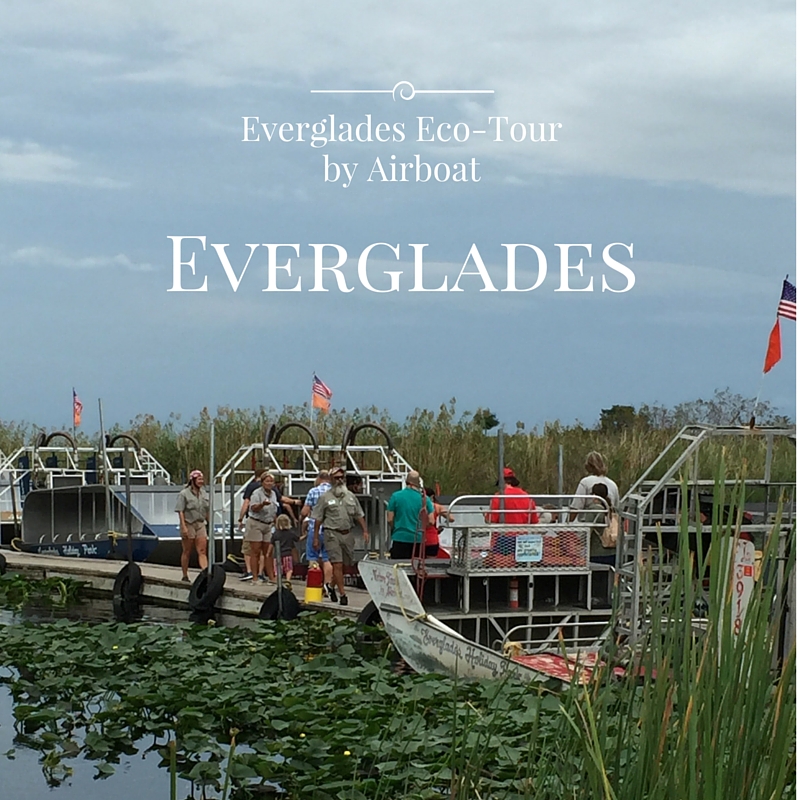


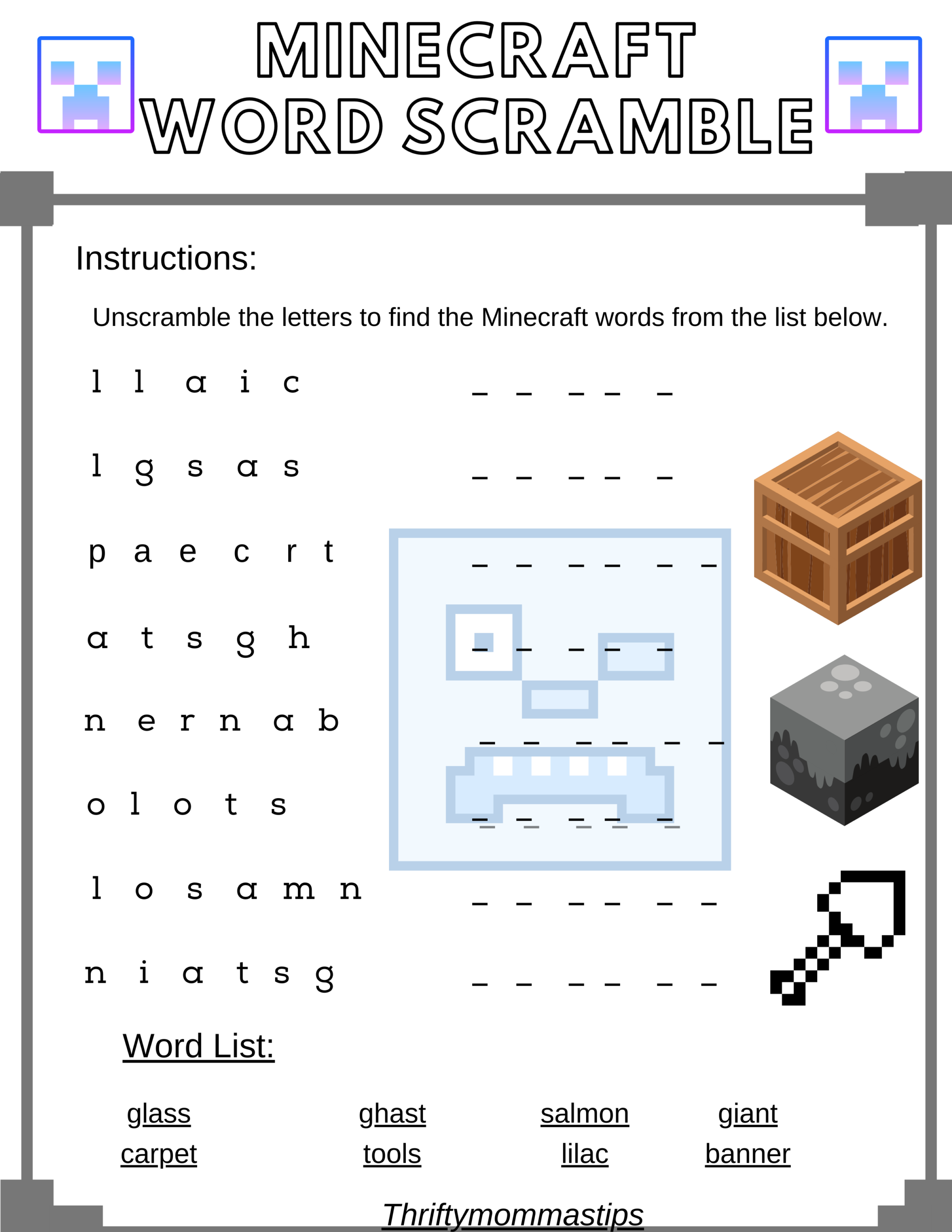
21 Comments
Robin (Masshole Mommy)
I don’t allow my kids on the internet yet. There is no need for it yet, but soon they will be on there I’m sure.
ANdrea
it also helps if you keep the computer in a visible place like the living room. And NOT to have any computers in the kids’ bedrooms.
Liz Mays
These are helpful ideas. It seems like you have to be really on top of it these days. I know downloads from untrustworthy sites are a good way to pickup hitchhiking malware.
Kristen from The Road to Domestication
These tips are so important! There are too many freaks in the world these days – kids need to be protected in any way possible!
Carmen Perez (listen2mama)
My daughter is almost 15 now and while I know I can’t keep track of her every move online I do keep pretty close tabs on all of her social media accounts.
Pam
Asking before downloading is a big one. There are so many things that shouldn’t be downloaded and not all downloads can be trusted.
Lois Alter Mark
These are all important tips. I’m so glad my kids grew up before the internet!
Paula
Oh my gosh yes Lois. It sure takes a hyper vigilant parent these days!
Felicia
In a different forum that I follow, I read this weekend a post by grandmother that her 7 year old grandson had been searching the web for “hot women.” His parents had been tied up with a family hospitalization and had not time to install privacy settings on a tablet. The thought came to my mind as to why a 7 year old would even be thinking “hot women?” Our children are bombarded by sexual innuendo, and more often than not it goes further than that. My husband and I turned the channel of a major network on New Year’s Eve because of the filthy commentary by the hosts and it was just the two of us. Thanks for putting this information out for parents. It is so needed!
Jessica Harlow
These are all good tips to remember if you’ve got a kiddo online. I keep a pretty close eye on what is being watched, downloaded, shared on all my kid’s social media networks and try to make sure we have open conversation about online safety and how important it is.
Marielle Altenor
These are really good tips. I refer to my son as the little man and not by his name. Also when he plays online he uses his dad screen name and he is not allowed to use a mic (for the Xbox one).
MICHELLE T
These tips are great. I am going to talk to my girls tomorrow about all of this as a reminder to them. Thanks for posting this.
Alanna
Luckily, I think that my kids are still too young to be using the internet, but I do know kids that do at their age! Great advice though, and I hope that all parents keep this in mind.
OurFamilyWorld
These are great tips. It’s very important that we monitor our kids’ online activities. What a great resource for parents.
MyTeenGuide
This is a great resource for parents. When my kids were younger, we just had a common computer in the living room, so I can see their online activities.
Mama to 5 BLessings
Such a scary world. I cringe at when my kids will someday go on-line. I think rules are important and it is OK to check up on what they are doing!
sarit
Asking before downloading is very important. Great and very important tips.
Amanda Ripsam
The teens like to create secret accounts thinking hubby and I can’t find out my hubby has a degree in IT and while there outta luck around my house to get much past him. There are programs ect but I think even if they are secret kids can be found with ip address so remember to add a extension into your browser that allows your ip to be routed to a different country all together.
My computer Ip because of my nerdy hubby can make my ip say I’m in Germany or in China if I wanted it too.
so many ways to keep safe online it’s important people share and talk about this with their teens and even older adults like our grandparents so they don’t get taken advantage of. Great post.
Lisa Rios
Online safety is a huge concern these days with social media dominating the internet arena & these are some great tips to make sure your kids are safe enough. It is always good to check once before downloading something which could harm you unexpectedly.
Babita
As hard as it is, I think communication is key here. I have a teenager and we are always talking to her about Internet and the dangers of online world. Even when she does not want to listen, we make sure to keep talking to her about it.
Ashley Gill
The internet is a scary place for children. I love that you’ve tackled this topic here. I hope parents are being diligent in teaching their children these things.